How to install an iDiamant with Netatmo?
You have just bought this home automation box to integrate your Bubendorff shutters and you are lost with the official instructions? Find our decryption and our advice to facilitate this installation.
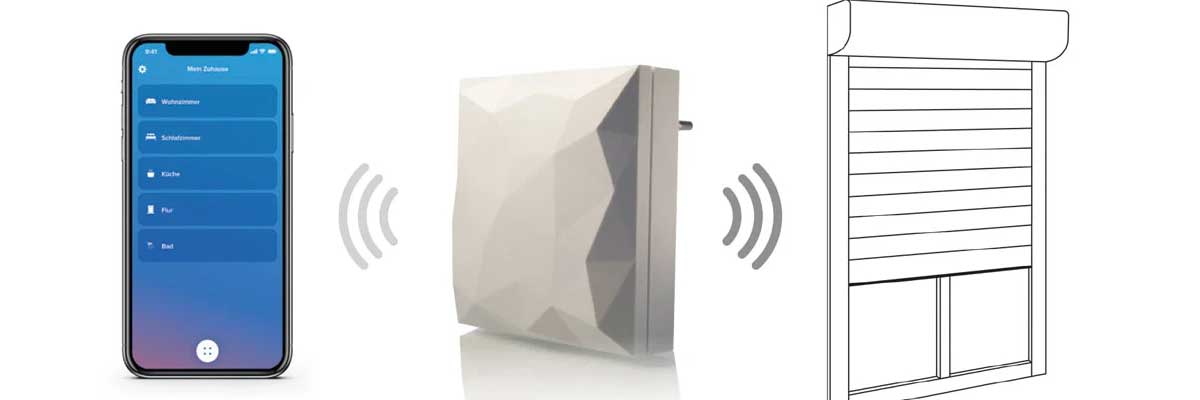
iDiamant Bubendorff: Checks before implementation
- Check the compatibility of my roller shutter
You can do this directly on the roller shutter manufacturer's website. Take the serial numbers of your roller shutters (indicated on the last slat) and do an online check .
Overall, the majority of radio shutters manufactured since 2011, the iD3 model with adjustable slats and the SOLAR by BUBENDORFF swing shutter motorization.
- Have a high-speed Wi-Fi connection
Yes, without wifi no remote connection...
- Prepare yourselves
The procedure should be done in a maximum of 40 minutes. To save time, remember to look for your remote controls before you start and leave them in front of the corresponding flap.
Find the iDiamant user manual in pdf (version October 2020)
Install my iDiamant with Netatmo: How to add the shutters without using your smartphone?
1. Turn off the power throughout the house

To start, it is necessary to carry out a general cut (and not partial). It must be done for at least 7 seconds.
2. Open all shutters
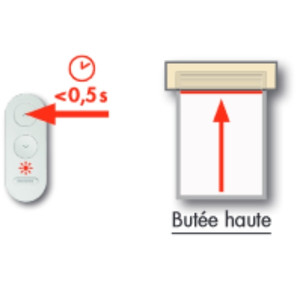
Press briefly (0.5 seconds), so that they all go up to their top stops.
3. Plug the iDiamant into an electrical outlet

Insert it into the outlet of your choice and wait about 10 seconds. To ensure that the operation is normal, you should see a slow flashing on the middle of the box.

If this is not the case, press the button on the box itself for 5 seconds.

4. Add each pane
One after the other, briefly press the 2 round buttons simultaneously , for a maximum of 0.5 seconds.
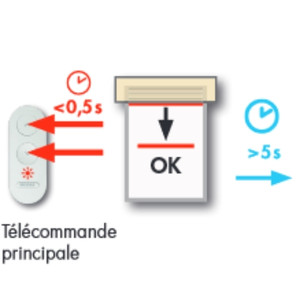
Wait 5 seconds.
5. Automatic pairing process
The shutter will react in 4 steps:
ite (about 12 seconds, it descends about 30 cm
- An acquittal (it goes up and down a few centimeters
- Ensu
- Again an acquittal
- Finally, it goes up and down 2 times minimum

During these 4 steps, it is important not to touch your remote control.
6. Remote control resynchronization
Do two short presses.
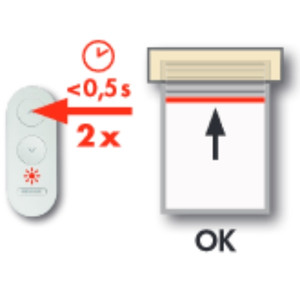
If all goes well, the shutter moves to the top stop.
7. Repeat the procedure for all the other panes
To connect them with the iDiamant with Netatmo, start from step 4 ("Add each pane").
It is imperative to do it within 40 minutes maximum (from the moment you cut the power).
8. Checking the whole operation
To check that everything is properly installed, you simply have to unplug and then reconnect your home automation box.

The indicator light should resume its slow flashing.
The control operation will be done by pressing the iDiamant button for 1 second: all the roller shutters lower one after the other, according to the pairing order.
There is a delay of about 10 seconds between each closure.
What to do if a shutter does not go down?
The pairing of this shutter has failed.
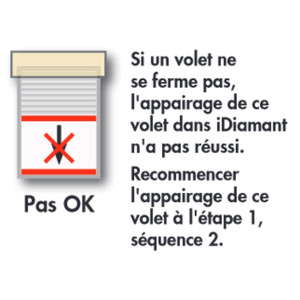
In this case, we have to start the entire procedure again from step 1 (cutting off the general electrical power supply).
9. On your smartphone: finalize the installation
Download the Home + Control app on your smartphone.
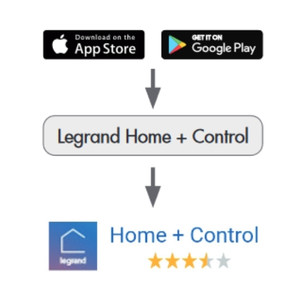
The app is available on the Play store for Android and on the App Store for Iphone and Ipad .
Make sure your phone is connected to your home's wifi network.
10. Create your Home + Legrand account
Classic procedure, where you are asked for an email + the creation of a secure password.
11. Indicate the brand and the product
In this case, Bubendorff must be selected:
104464" style="border-width: 1px; border-style: solid;" />
Then the product itself:

Naturally follow and validate the indications on the screen.
Our advice if you have difficulties at this time: deactivate the mobile data of your phone and keep only the wifi data.
Frequently Asked Questions
How do I reset my iDiamant box?
Keep it plugged in then press the iDiamant button for 20 seconds. The LED will begin to flash rapidly: if so, the reset was successful.
Where to download the home+control by Legrand application?
For Android phones on PlayStore
For Apple phones and tablets: Iphone and Ipad .
Which voice assistants are compatible?
You can use your home automation gateway with Alexa (Amazon's voice assistant), Siri for the Apple HomeKit universe, Yandex Alissa, Google Assistant (the famous "Ok google").
What should I do if I get the message "Oops! An error has occurred. Please try again or try again later. (Workflow BlockError: Missing interrupt: Syncing cloud data)?
If when the system asks to create your accommodation, you type the name, then the error message is displayed immediately: we invite you to configure all of your shutters without going through the application (sequence 2 of the instructions) .
Once this step has been completed, set up the recognition of the box with your internet box.
Be careful to connect in 2.4ghz wifi and not 5ghz (it does not manage 5ghz wifi).
Also, it is important for it to work better to remove the 3G/4G data from your phone during the operation (just the wifi activated).
If this does not improve the situation, I invite you to try the Legrand application on another device if available (another phone, tablet, etc.).
What is the range of the gateway?
If it is in the center of your home and is able to pick up the internet box ~10-15 meters, then yes, no problem.
How many shutters can be managed with an iDiamant?
The limit on the number of panels is 30. Prepare well to complete the different connection steps in less than 40 minutes if you have that many ![]() .
.
Do I have to install the Legrand starter pack first?
This is not necessary, the iDiamant solution itself has its own diamond that can be configured via HOME+
How do I contact the LEGRAND hotline?
To reach the manufacturer directly (Legrand): dial 0825360360. Pay attention to the number (5cts per minute). They can check the proper functioning of the box remotely, something that we cannot do.
A word of advice: they are more easily reachable in the morning around 8am.
I already have a Netatmo relay for my heating, do I have to buy another one, or if the one I was able to take into account the programming of the
Bubendorff heating and roller shutters?
No, you will necessarily have to start with an iDiamant module in addition to your heating module.
Are Bubendorff shutters with an ID1 motor compatible?
Where to download the iDiamant technical manual?
You can directly retrieve it here: iDiamant with Netatmo installation guide .
How do I manage my different scenarios?
The easiest way is to create and manage them from your phone. It's up to you to adapt the use of your radio shutter according to your daily life, the exposure of your rooms and the other devices in the house.
You are in the best position to decide the opening and closing time of Bubendorff equipment.
Find all our articles about roller shutters on our advice section. We have been selling all the products of the Alsatian brand since 2008. So do not hesitate to contact us.
No posts found
Write a review

